 Specifications:
Specifications:
Operating range : Up to 1000 meters
Bluetooth Standby time : Up to 500 hours
Bluetooth time : Up to 32 hours
Recording time : Up to 7 hours
Recording Standby time : Up to 500 hours
Charging time : Approximately 2.5 hours
Video resolution : 1080P
Lens : Sony HD wide angle lens
TF card : Class 10,128Gb max.(Optional)
Charging interface : Micro USB Android universal plug
Battery Type : Rechargeable Li-Polymer Batteries
Power Supply:5V – 1A
Operating Temperature : 14F-131F (-10℃-55℃)
Storage temperature : -4F-140F (-20℃~60℃)
* Depending on the phone type and usage, the actual time may vary.
* The working distance will be deviated due to the influence of environment and climate.
Package included:
・ Bluetooth Device
・ Clamp
・ Velcro Clamp
・ Manual(English version only)
・ Headphone Velcro
・ USB Cable
・ Screw Driver
・ Microphone& Ear Speakers
・ Two-way Radio Control Cable (Included)



Or download the APP Installation package, Please Click Here!!!






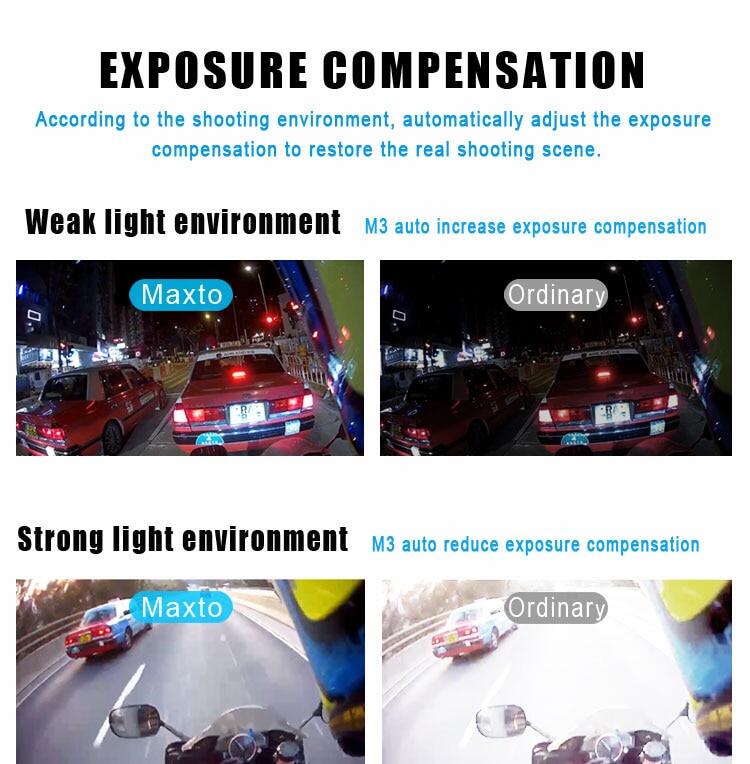













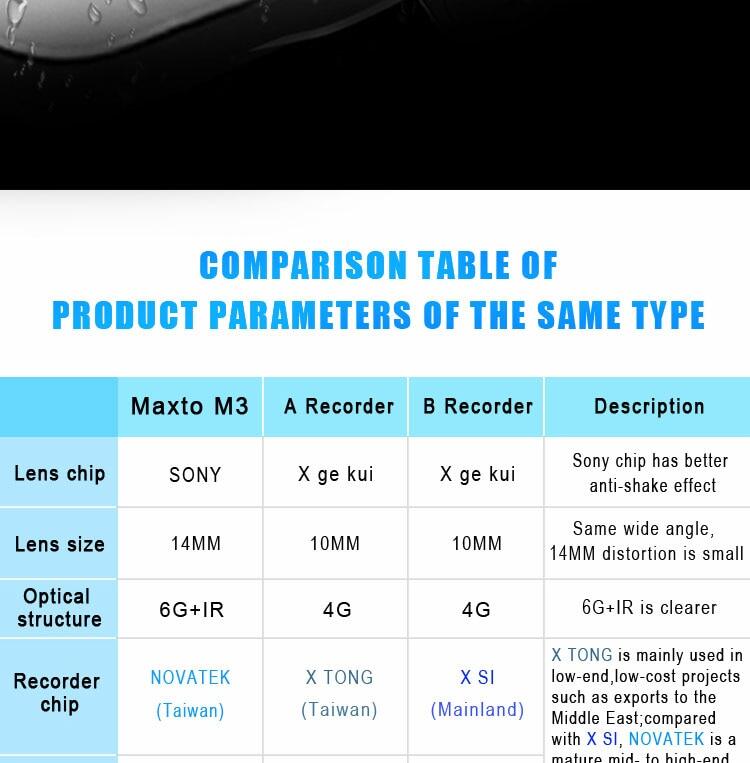



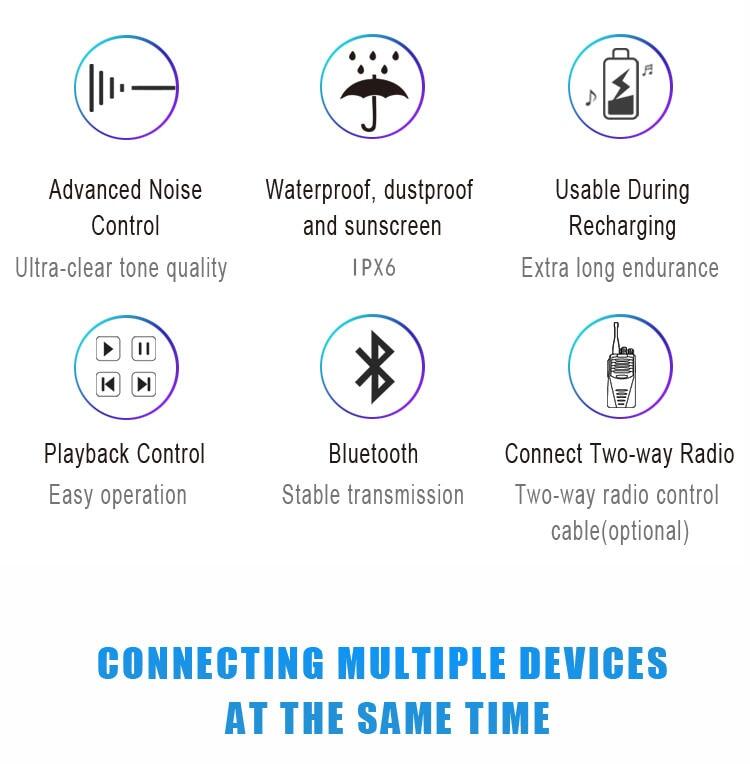








FAQ
1. Volume adjustment method:
-
There are volume keys on the machine,Adjust the volume according to your needs after booting.
2. How to adjust the volume of the boot prompt sound?
-
The power-on prompt sound is determined by the volume set at the time of the last shutdown, there is no way to change it separately.
3. How to turn on the radio?
-
The FM radio needs to be turned on by pressing the multi-function button three times in Bluetooth mode.
4.What if I cannot watch the video, or fails to play the video?
-
This problem is related to the compatibility of the used memory card and mobile phone. Please try to replace the memory card first. It requires a class 10 card. If the recorded video still cannot be played normally, please change your phone and try again.
5.Two Ways for M3 to Enter Bluetooth Paired State:
-
Mode 1: When the headset is off, press and hold On/Off Button for 6 seconds.
-
Mode 2: When the headset is on, press and hold Multi-function Button for 6 seconds.
-
There is a “Pairing” sound prompt, and blue and red lights flash alternately.
6.Steps to connect M3 and mobile phone via WiFi:
-
Please connect m3 to the headset and download the mobile app. Then turn on the M3, press the "recorder key", keep m3 in the recorder state and press the "wifi key" for 2 seconds, until you hear the voice prompt "wifi on", the green light flashes once for 0.2 seconds. Then the phone connects to wifi "m3". Then open the app, the wifi connection is successful.



















